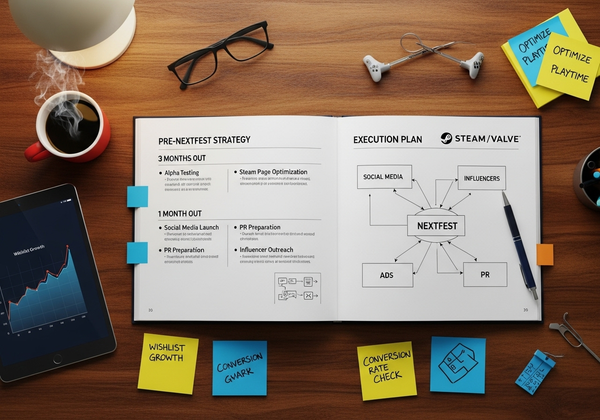How To Implement Cross-Device Tracking In Game Marketing
Learn how to track players across devices using UTMs, cookies, and fingerprinting to connect Reddit ads, Steam wishlists, and in-game actions. This guide helps game developers boost ROI, uncover true player journeys, and scale what’s actually working.

What should you spend your time and effort on when marketing that is going to drive the most value and return on investment for your game? With value being a term that generally describes wishlists or sales, it's valuable to know this information, especially if you have both limited time and budget.
Imagine being able to:
- See the full user journey from Discord → Steam Page → TikTok trailer → Purchase, even if each action happened on a different device or browser. Now you can craft messaging based on real paths your best users take.
- Tell the average number of touchpoints before a player wishlists or buys your game, and use that to predict which players are most likely to convert — allowing you to optimize ad spend around real behavior instead of vanity metrics.
- Link a Reddit ad click on mobile to a Steam wishlist on desktop — finally giving credit to your mobile campaigns that seemed "underperforming," and letting you scale what's actually working.
- Personalize your re-engagement emails and ads with accurate behavioral triggers: "You played the demo on desktop, but didn't finish the tutorial — want help getting started?"
All this can be doable for your game with a cross-device identity resolution system. The challenge is many of the attribution sources are destroyed or not measurable for a variety of reasons from privacy concerns, platform restrictions to cross-device limitations.
At Glitch, we do game marketing automation and in this article, we are going to cover how to get around these challenges to successfully track users.
Respecting Privacy First
Before getting into this, we must talk about privacy first. User privacy is essential when tracking behavior, as it ensures individuals maintain control over their personal data and how it's used. Respecting privacy builds trust, protects users from misuse or exploitation, and helps comply with global regulations like GDPR and CCPA.

Following privacy best practices—such as anonymizing data, obtaining clear consent, and being transparent about tracking—demonstrates ethical responsibility and safeguards your platform from legal and reputational risks.
Also, some of the techniques we will apply below will be frowned upon with certain distribution platforms, with Apple being the biggest one.
Four Ways To Track Users
There are three primary ways of tracking users online. This article is focusing on the execution of tracking users. If you want to familiarize yourself with the terminology, you can read this article on 'Three Ways of Tracking Users In Game Marketing'.
But to sum it up really quickly:
- UTMs are URL parameters used to track the source, medium, and campaign that brought a user to a website, typically for marketing analytics.
- Fingerprints are unique identifiers generated from a user's device and browser characteristics to track them across sessions without cookies for probabilistic matching.
- Cookies are small data files stored in a user's browser to remember information like login state, preferences, or tracking IDs across visits.
- Behavior Tracking is when you analyze certain actions a user takes to identify them.
To successfully do cross-device tracking, all four methods should be used to increase the reliability of tracking a user. So let's get into each and how to implement it to enable cross-device tracking.
Start With Link Tracking
The first item you want to control is all links that come into your properties and go out from your property and use them as a point to assign attribution to a user. This can be easily done with a link shortener (but I would caution using bit.ly because of potential reputation issues on certain platforms). With links, you can begin the process for 3 things:
- You can set UTMs on all the links to identify the source.
- You can cookie the user when they click the link.
- You can create a fingerprint when they use your link. Fingerprints can be useful if there is trouble getting a cookie.
Small warning: We are discussing link shortening for tracking. Each service has a different tolerance on what they will allow for link shorteners. Please check any service you are using first before using a link service.
Let's turn this into practice when game marketing. First, you want to identify every spot where a user will utilize a link when coming to your site. For example, on social media when you create a post, it will contain a link.
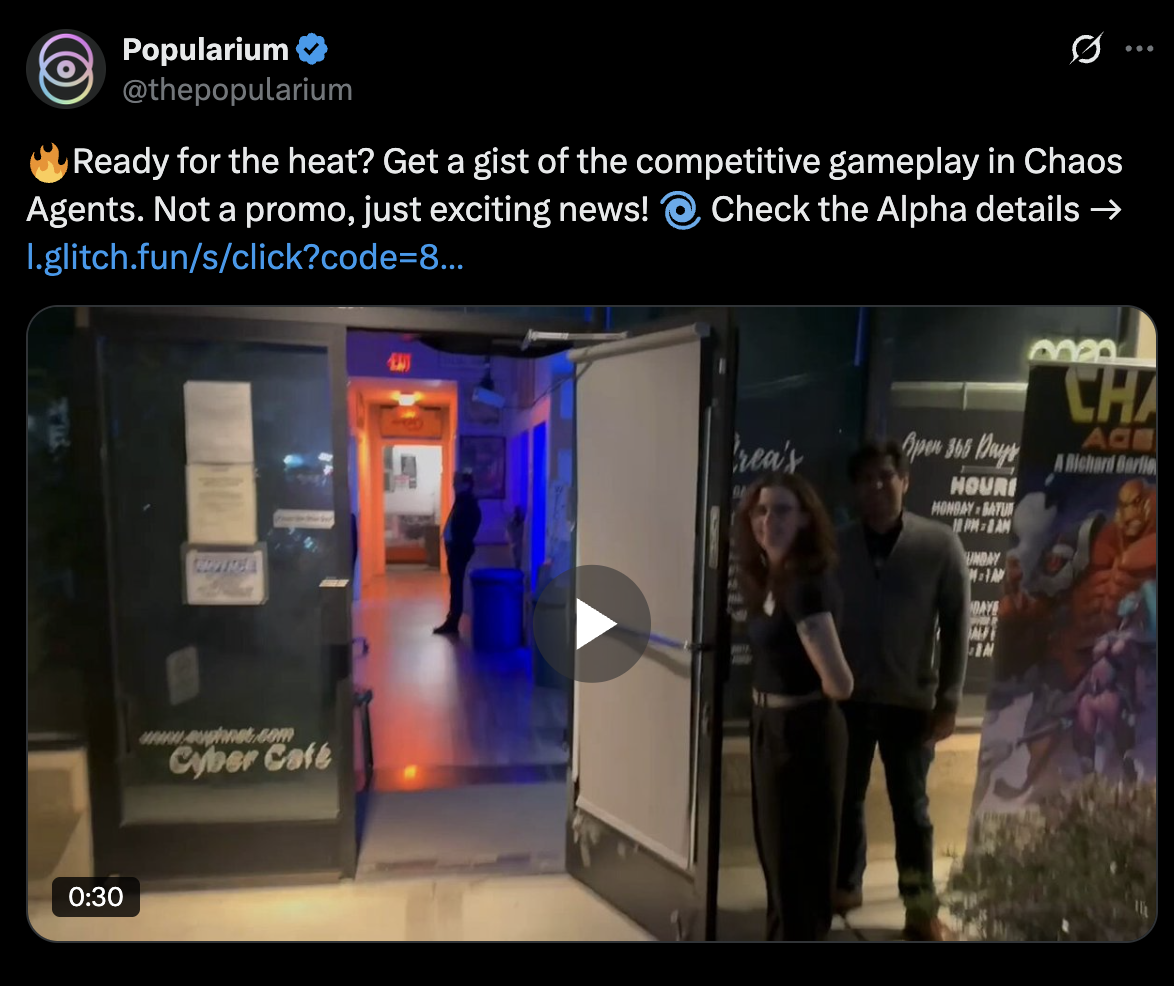
On your Steam Page, you can add links to your social media in the link section text fields. Again, this has to comply with Steam's standards.
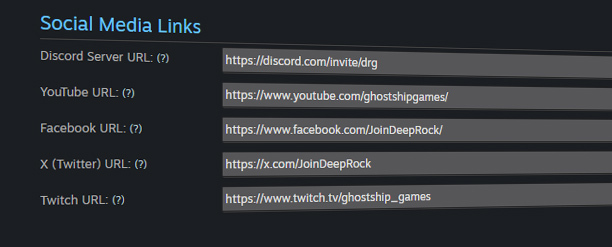
And if you are doing advertising, you can use the link in your ad as the one the users will go through. Once again, make sure the use of the link shortener complies with the policy of the advertising service.
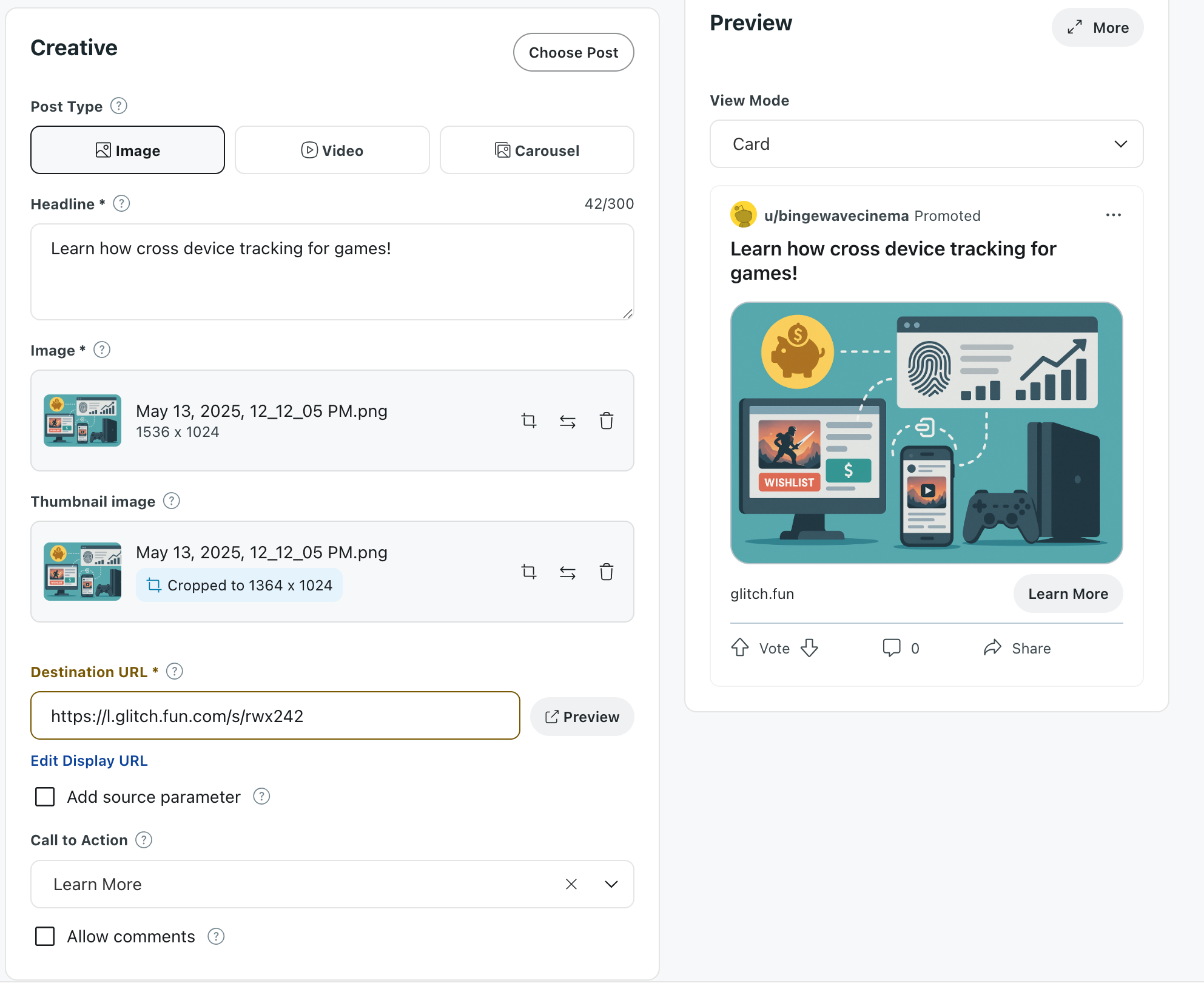
And if you have a newsletter, you can implement the links directly in your newsletter to track users as they engage with your outreach. Now here is where the magic starts to happen: every time the user uses your link, they create a touch point where you know that it is the same user. This now creates lead scoring. Let's see for example if the following happens:
- They use your link from advertising to click to your Steam page. The UTMs count that as a wishlist.
- Then they use the links on your Steam page to go to your social media accounts.
- Finally, they use the link on your social media accounts to go to your game's website.
You have a highly qualified lead that is actively researching your game! If you get a bunch of these from the same ad, you can begin to qualify that the ad source is giving you high-quality leads and you can understand the flow of users between different properties! Now let's move onto the website.
Website and Javascript Tracking
Next, if you have a website, or some digital property that you own, then we can do some javascript tracking. Your link shortener/linking system must connect to the javascript for this part to work well. The javascript code needs to create the following:
- A cookie and ideally be able to use the same cookies that the linking system is using.
- Fingerprinting the user as well. This fingerprinting will be important later for truly getting cross-device matches.

There can be several digital properties that you own, each of which can serve as a touchpoint for a user. These properties can be:
- Website
- Wiki Page
- Forums
- Blogs
- Store
The importance of properties, especially Javascript-based ones, is they help create a more complete fingerprint that will be used for device tracking and also for behavior tracking. Not to get too technical, but fingerprinting with link shorteners is mostly server-side vs javascript which is in the browser. From each, you can collect different attributes about a user:
Client-side (browser):
- Device screen size
- Browser plugins
- Canvas/WebGL
- Audio context
- Touch support
- Fonts and language settings
Server-side (Python or Node.js) fingerprinting is limited to:
- IP address
- User-Agent
- Accept headers
- Referrer
- Cookie IDs
- TLS/JA3 fingerprinting (with effort)
When we combine both, we can create a more complete and comprehensive fingerprint of the users that signals a strong idea of who a user is. Now that we have these two pieces working together, we can get to the third part, the cross-device tracking!
PC, Console, Mobile Tracking
Here is the moment where the rubber meets the road, where we begin to answer if your marketing efforts are working. For every user that installs the game, you need to take that user's information and compare it to what has been generated in the Links and Javascript.
If you are running a browser game, this part is super easy—you can just use the same cookies or tracking ID to relate the two users. For everything else, it gets a bit trickier because it becomes difficult to connect the two directly; this is where attributes come in.
So you want to start by collecting as much information about the user's device as possible:
- Screen Size
- GPU
- Operating System
- Color Depth of their Screen
- And much more

All this information forms another fingerprint, which can then be compared to the fingerprint collected by your linking system and your analytics. And then you start to find matches between users.
Be aware, these matches will not be exact, but they will work within thresholds of confidence scoring. Confidence matching in fingerprinting refers to the calculated likelihood that two fingerprints belong to the same user or device, despite potential changes in their environment or setup. This kind of matching is what is known as probabilistic and not deterministic, and its assessing the likelihood of a match.
In this article, we are assuming the users do not log into the game with a username/password, as login completely changes confidence levels when identifying users. The level of confidence varies across the devices the user is playing your game on:
- Browser: Very high level of confidence that you can match users because of the ability to match browser variables.
- PC: High level of confidence with matching of computer specifications and other data.
- Android: Medium to high level of confidence due to the more relaxed privacy settings.
- iOS: Low to medium level of confidence because of strict privacy settings. This is where you have to be extremely careful fingerprinting does violate Apple's terms of service and your app can be banned.
- Console (Xbox/PlayStation): Varies depending on where the user is located.
The reason why the console varies depends on where the user is. One of the primary ways of tracking a user on their console is their IP address. Unlike PC where people use VPNs or can spoof their IP with ease, or Apple that gives back bogus random IP addresses, on consoles this is much harder. The user would have to jailbreak their console or use a VPN at the router level. If the user is in a country like the United States where everyone typically has their own IP, then IP matching is much more reliable, whereas in other countries people can often share IP addresses or people share the same IP in group settings like living in a dorm.
How All Three Systems Work Together
Remember that this kind of analytics is probabilistic, not deterministic — and here I’ll explain how that works, like a highly educated guess.
Imagine a point system from 1 to 10, where each matching attribute earns a point used to identify someone. The more points they accumulate, the more likely it is that you can identify them. In this example, we’re trying to identify a user who has downloaded your game on Steam and is now playing it on their computer.
- Same IP: could be the same person, but too many variables — 1 point.
- Both are using Windows computers: not convincing, but maybe — 1 point.
- Both screen sizes are 1920x1080 resolution: getting better — 1 point.
- Both computers have the same CPU: 1 point.
- Both have the same RAM: 1 point.
- Both use a Nvidia RTX 3080 graphics card: 2 points.
- Behavioral aspect — the time from when they downloaded the game to when they started playing was 5 minutes: another 2 points.
This person scores 9 out of 10 points, meaning it’s highly likely that the person who downloaded the game through your browser is the same person now playing it. And using browser cookies, you can link other touchpoints to assess a user's interaction across multiple devices — helping you gain a deeper understanding of their journey and key decision-making points.
How Can You Setup A Cross-Device Identity Resolution System?
If you want to implement fingerprinting, there is an easy way with a built-in all-in-one solution, or you can build it yourself by tying different technologies together.
Easy Way: The easy way is that we at Glitch offer this system entirely for you, and we also offer a free version of the system. With us, it's as simple as:

- Using our link system that we automatically implement on all social media posts, ads, and newsletters
- Copying and pasting our analytics tracking code into your website properties
- Sending information about your installs to our API endpoint
We provide all of this under one comprehensive solution.
Do It Yourself: If you really want to do it yourself, you have to successfully tie in several different solutions as such:
Conclusion: The Future of Game Marketing Is Data-Driven
Implementing a cross-device identity resolution system is no longer a luxury—it's becoming a necessity for game developers who want to maximize their marketing ROI in an increasingly fragmented digital landscape. With privacy regulations tightening and platform restrictions evolving, those who can effectively connect the dots between different user touchpoints will have a significant competitive advantage.
Think about it: every marketing dollar you spend becomes more efficient when you understand exactly which channels, messages, and sequences actually drive conversions. Instead of making educated guesses, you'll be making data-driven decisions based on complete user journeys.
The good news is that whether you choose an all-in-one solution or build your own custom stack, the technology to implement these systems is more accessible than ever before. Start small by implementing link tracking across your primary channels, then gradually expand to include more sophisticated fingerprinting and cross-device matching as your confidence grows.
Remember that respecting user privacy isn't just about compliance—it's about building trust with your community. Be transparent about your data collection practices, always provide value in exchange for the data you gather, and continuously refine your approach as the landscape evolves.
The developers who master this balance between powerful attribution and respectful privacy practices won't just sell more games—they'll build stronger, more engaged communities around their titles for years to come.