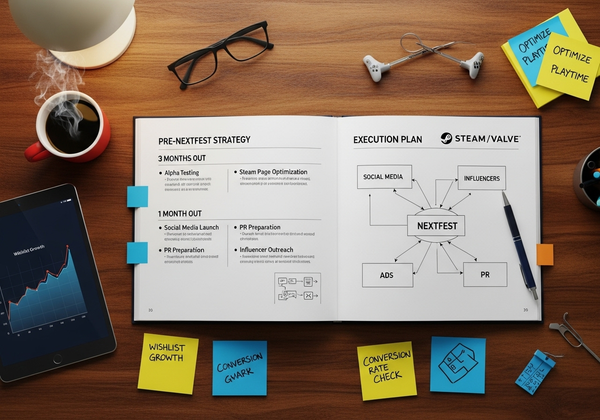Beyond Sunset Review & Streaming Optimizations
Maximize your 'Sunset Tomorrow' streaming experience with our expert guide on the best settings for graphics, FPS, and resolution. Learn to navigate Glitch and Twitch like a pro, ensuring a smooth, high-quality broadcast. Perfect for gamers and tech enthusiasts."

“Beyond Sunset" is an upcoming first-person shooter with a retro aesthetic reminiscent of early versions of Quake or Doom, set in a futuristic world. To download the game, visit the Steam Store at:
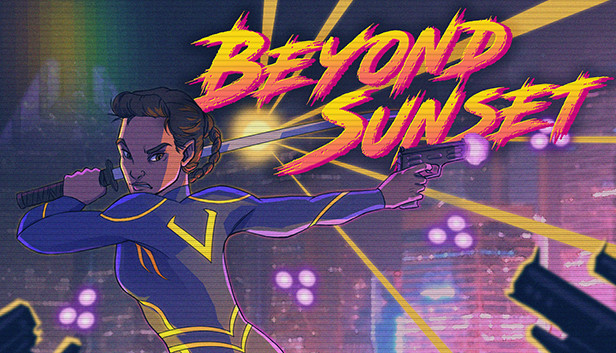
For streamers and content creators, this review will discuss optimal live streaming configurations for "Beyond Sunset," enhancing the viewing experience. We'll use Glitch as a streaming tool and Twitch as our streaming platform.
Overview Of Sunset
Upon launch, the game prompts you to select graphic settings, ideal for those familiar with their computer's capabilities and willing to experiment.
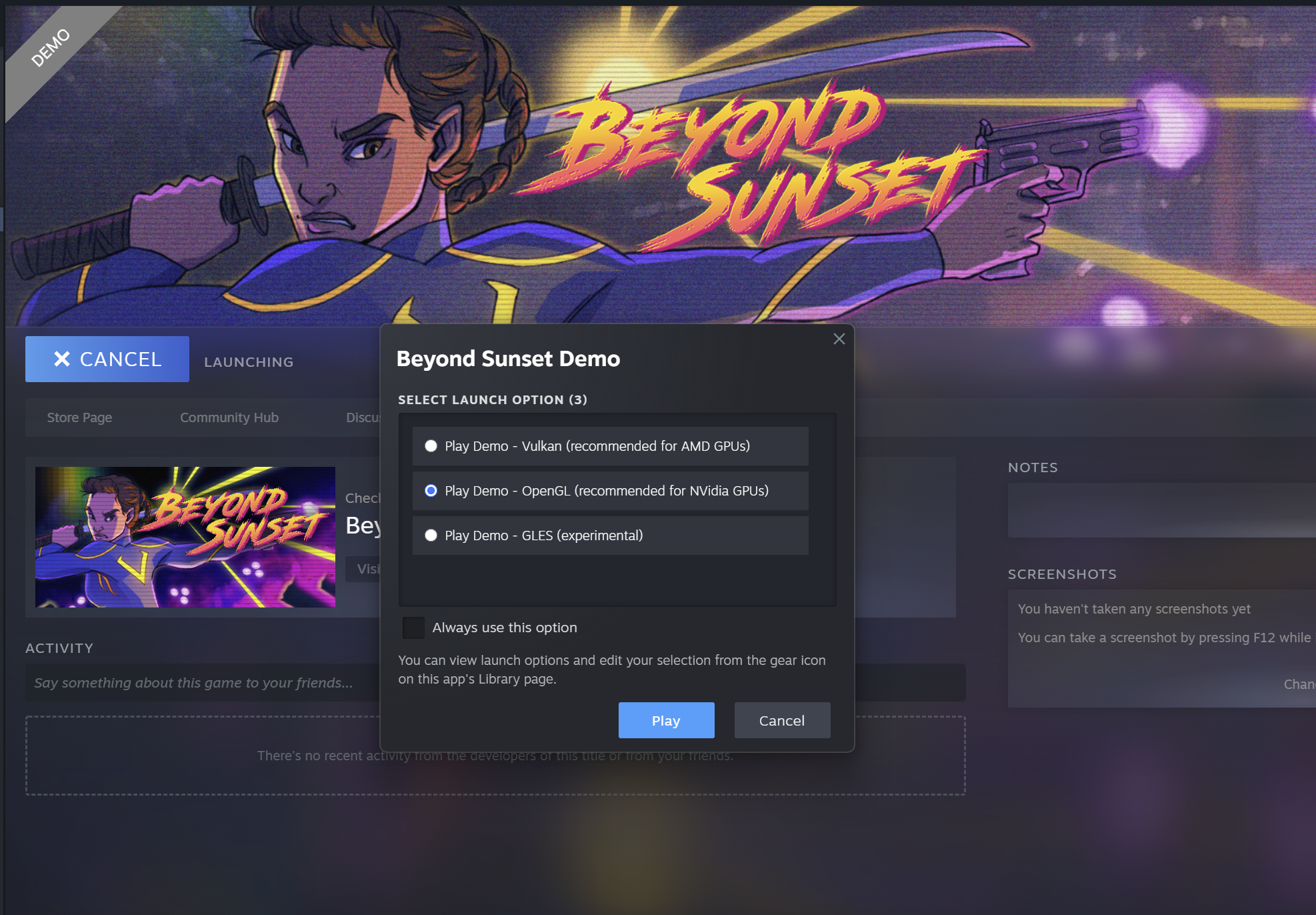
One concern I would like to raise is the potential confusion among less tech-savvy users when faced with options like Nvidia or AMD.
Once you start the game, you're taken through an in-game tutorial that teaches you how to jump, double jump, block bullets with your sword in a Kill Bill style, and how to shoot.
This was actually one of the most intuitive first-person shooter tutorials I've ever experienced. When I first played Fortnite, I was thrown into the game without any guidance, leading to pure trial and error, and many deaths. In contrast, this game really made me feel at ease in understanding the basics.
Afterward, the story begins with your character waking up in a lab, where you must find your way to a sword. At that point, the first enemies appear, and you must apply the skills learned during the tutorial. I died quite a few times while learning to handle the adversaries, but eventually, I was on my way.
Things I Liked About The Game:
- The challenging enemies on "normal" difficulty provide a good test of skill. I'm actually interested in trying out various difficulty levels.
- The onboarding experience that teaches the game's basic mechanics is top-notch.
- The retro graphics and atmosphere are consistent throughout the gameplay.
- There is meticulous attention to detail and extras in the game, such as when you log onto a computer and can read emails to understand the story better.
- The storytelling unfolds at a nice pace.
Areas for Improvement:
- The "zombies" hit hard—perhaps a bit too hard—and it's difficult to discern where their attacks are coming from.
- I wish there were ways to be more "strategic" during fights, allowing for the use of brains over brawn.
- When you die, the respawn points are set. Some of these could be positioned closer together to avoid retracing too much ground, especially after defeating a large group of enemies.
Basic Stream Settings
Below are basic stream settings that should be set for the game. After this section, we will cover what items we need to test.
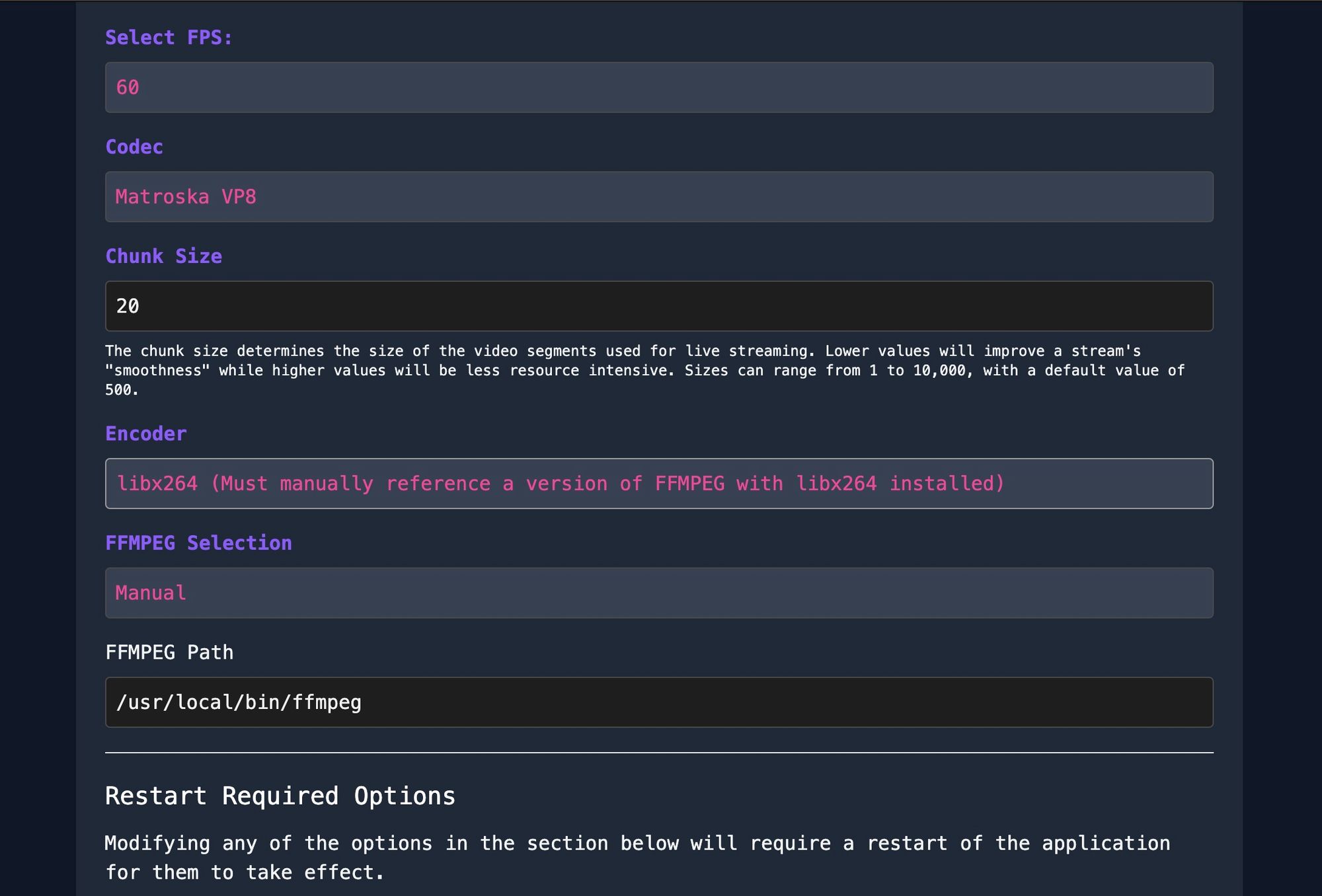
FPS: As a shooter, "Beyond Sunset" benefits from a high frame rate.Therefore 60 FPS seemed like the natural option, which is the upper limit on most platforms like Twitch and YouTube. Glitch can handle 120 FPS but that is overkill.
Resolution: The game uses a 10:9 aspect ratio. Standard resolutions like 1920x1080 or 1280x720 are sufficient, without the need for widescreen or 4:3 ratios. Choose 1080p or 720p based on your system's capabilities.
Chunk Size: For smoother gameplay, smaller chunk sizes are better. I've set mine to 20.
Encoder: The game isn't resource-heavy, so either software or hardware encoding works. Because at the startup it was clear I would be using my Nvidia GPU for the game, I preferred the libx264 software encoder to offload tasks from the GPU.
Twitch Multicast: Aim for high bitrate and FPS. With an FPS of 60, set GOP to 120. Twitch's maximum is 8000 Kbps, but exceeding this can throttle your stream. To be safe, set the bitrate at 7500 Kbps and the max rate at 7700 Kbps.
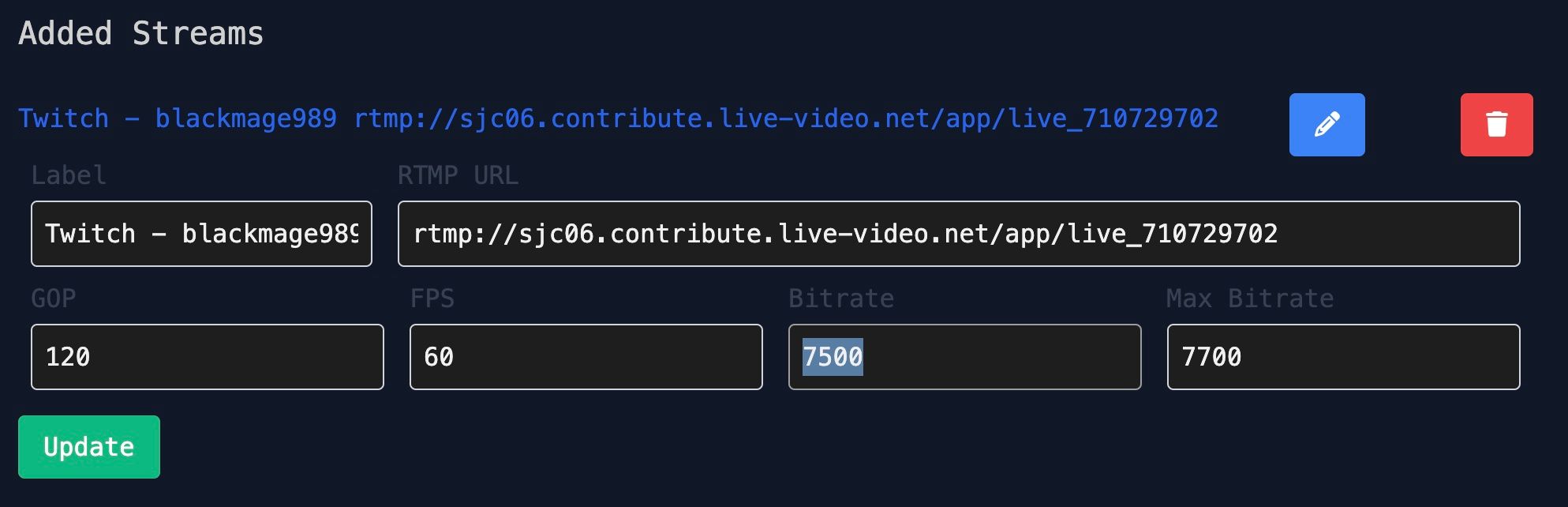
The Variables To Test
With the above variables set, I needed to evaluate whether streaming with GPU or CPU is better and test various codecs for compression quality. If you want to read more on codecs, this article goes into depth about them. I started with the AV1 codec on Glitch.
AV1 GamePlay
After testing, it seemed VP8 might offer superior quality. I switched codecs and reevaluated the stream quality. The results of VP8 are in the video below.
VP8 GamePlay
One of Glitch’s unique features is to switch the video capture from GPU to CPU. Finally, I disabled the GPU in Glitch to test CPU-only performance.
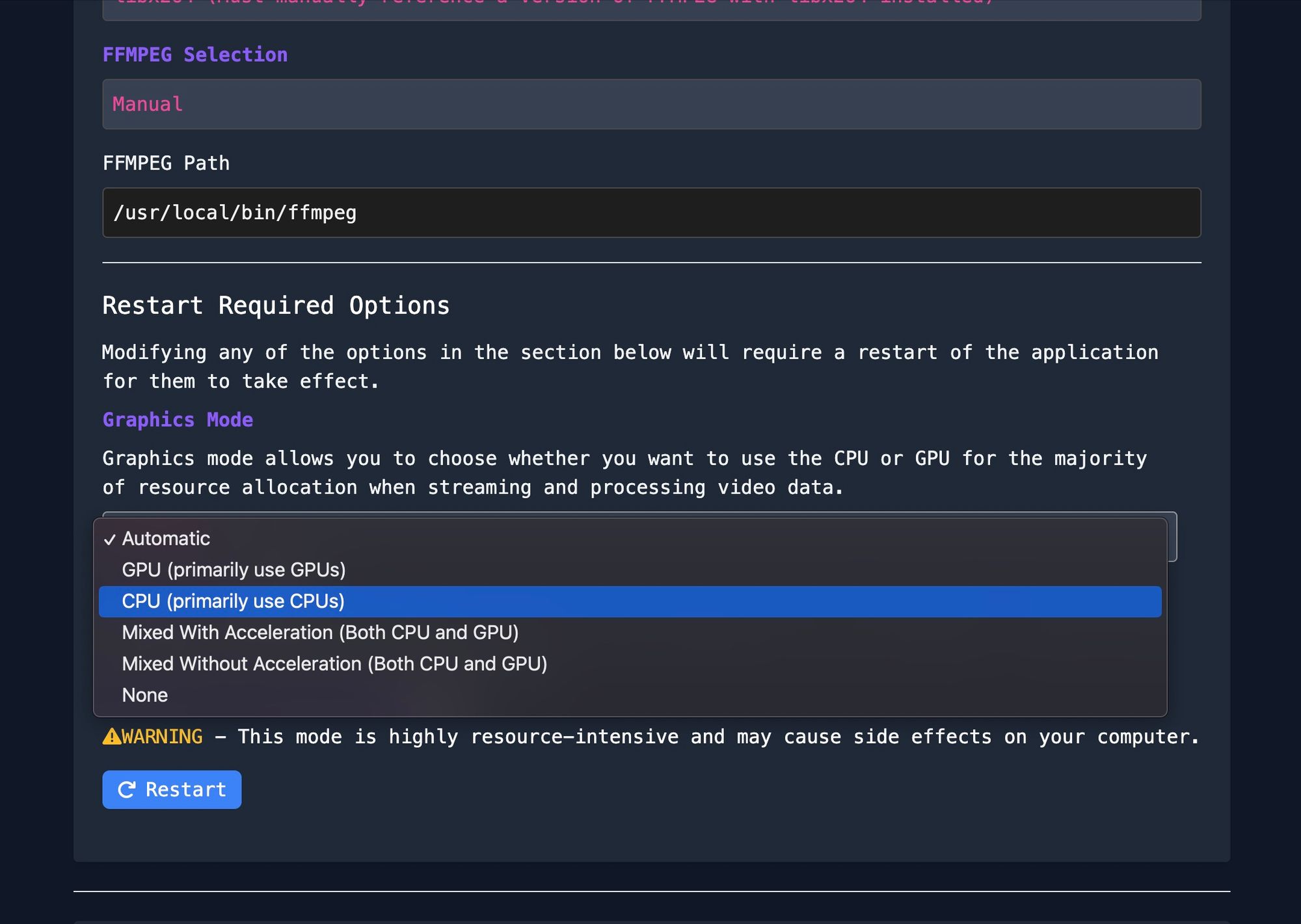
The CPU only mode had the following results.
CPU Only
Optimal Settings for Beyond Sunset
The CPU mode was choppy, and VP8 seemed smoother than AV1. For the best streaming experience:
- FPS: 60
- GOP: 120
- Bitrate: 7500 Kbps
- Resolution: 1920 x 1080
- Chunk Size: 20
- Encoder: Any
- Codec: VP8
- Use GPU: Yes
Why Should You Stream This Game?
If you fans love retro type games, this game will hit the mark. Its not about Unreal graphics, it is about the experience that brings you back to the 90's.
I also think this game can be produce cool clips. Like going into a room and defeating everyone with just a sword.